
There are a number of ways you can discover your Wall Connector's IP address on your network.
• Wall Connector's Web Interface (recommended) • Scan Network (optional) • Home Router (optional)
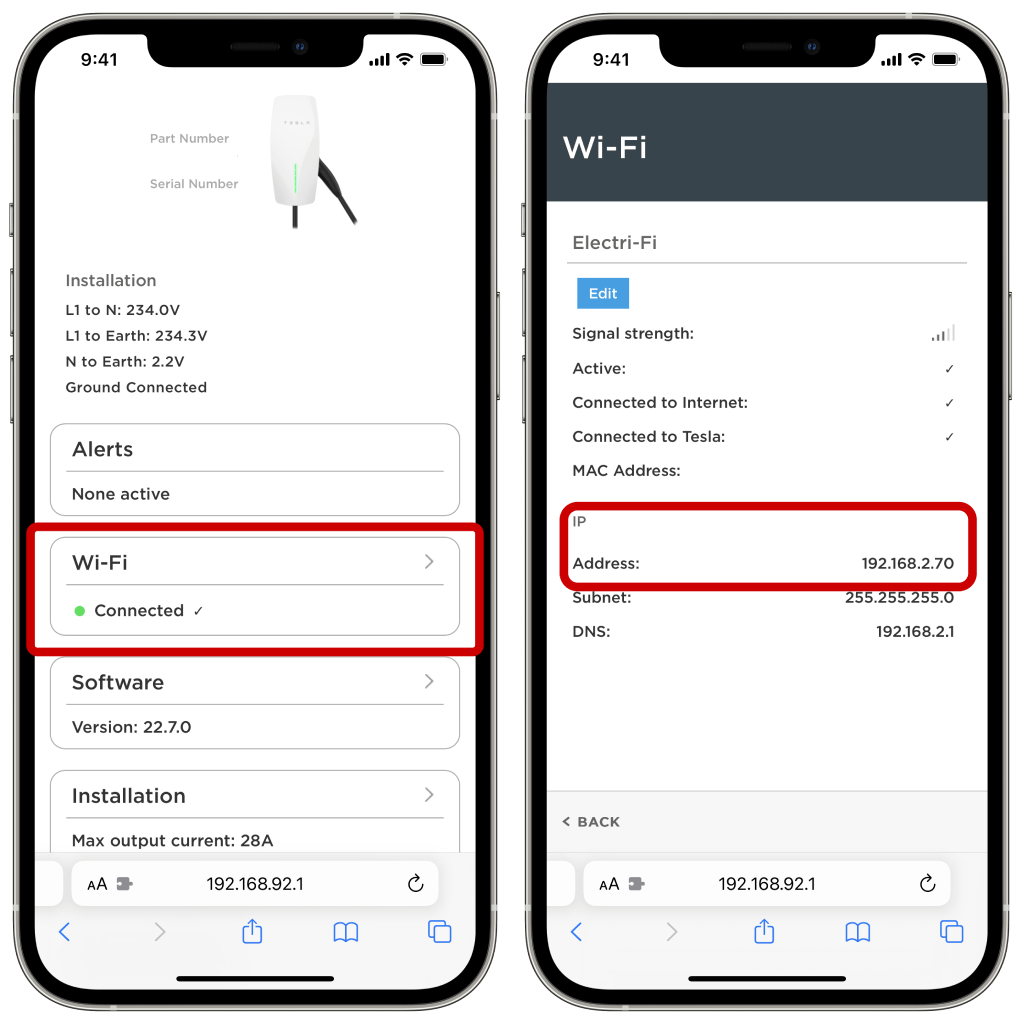
Recommended: Directly connect to your Wall Connector using its temporary Wi-Fi hotspot, then open the setup page to find its IP address on your network, this can be found in the Wi-Fi menu, as shown above.
To do this you will need to enable its temporary Wi-Fi hotspot, you can use this support page to find out how to do this.
This is the Recommended and most reliable method for finding your Wall Connectors IP address.

You can scan your home network for devices on your network including their IP address, using a network scanning tool/app like iNet - Network Scanner

Depending on your home router you may be able to see a list of connected devices on your network.
Check in your router's manual or search Google to find out if your router supports this feature.